ACR Poker Oceania Account Creation Instructions

ACR Poker left the Australian markets in 2018, along with a slew of other poker websites.
ProfessionalRakeback has found a legal loophole that allows you play on ACR, with the full knowledge and consent of ACR security.
However, this requires you to follow certain instructions, as this is a limited program and we only have so many invitations to give out per month.
If you have an existing account with ACR Poker, you are ineligible to receive an invitation to play and unfortunately, there is nothing we can do to help you activate your existing account. Please read our Australian Online Poker article in order to find another cardroom to play at.
Here is how the sign up process works in short.
- click special link
- download ACR poker software
- input bonus code DOWNUNDER
- input player information with adjusted country and state
- Do NOT use a VPN, this is unnecessary and counterproductive
- Do NOT attempt to provide fake documentation, this is unnecessary and counterproductive
- contact Professional Rakeback for confirmation
The process is simple and straightforward, but many people screw this up. Unfortunately for them, if you screw up the sign up process, there is very little we can do to fix it (although we will try).
Pay very close attention to the instructions below, you get ONE SHOT at getting this correct.
Oceania Residents: Step-By-Step Sign Up Instructions for creating an ACR Poker Account
There's nothing too difficult about signing up from Oceania using code DOWNUNDER, and we'll show you exactly how it's done. Before long, if approved, you'll have access to all of the multi-million dollar guaranteed tournaments, as well as cash games and sit and goes, offered on the Winning Poker Network via ACR Poker.
Here's what you need to do:
1. Sign up Through This Link
This is crucial: Because this ACR Poker code provides a special invitation that's not available elsewhere, you must use this link to create your ACR account.
2. Download the Software
After you go to the ACR website via this link, you'll see a red button in the center of the screen marked “Download”.
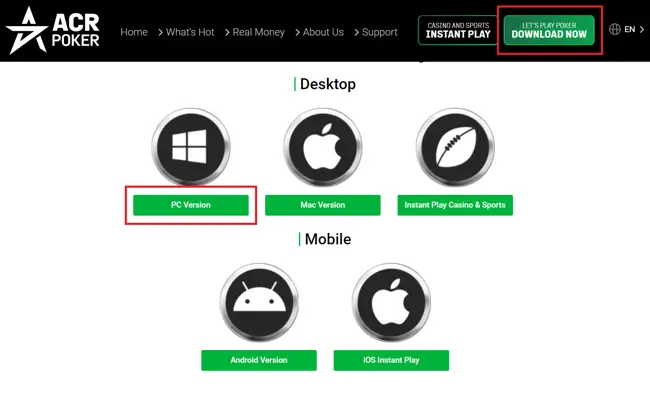 Press the Top-Right Button and Choose Your System
Press the Top-Right Button and Choose Your SystemPress the appropriate button that correlates to your system (we are using a PC) to download the poker client.
3. Run the Installer
Once the download is complete, you need to click on the executable file shown in the bar at the bottom of your browser, or, in the top-right corner. A pop-up should have appeared telling you where to look.
 The Poker Client Will Download to Your Computer
The Poker Client Will Download to Your ComputerClick on the file now to begin the installation.
Windows or your security software might notify you that this .exe could be a potentially harmful program. However, this is just a generic warning; there's nothing malicious about ACR Poker or its poker client. Choose to run the file.
4. Complete the Installation
Now the poker installer will begin setting up the poker client on your machine.
 As Long as You Have Enough Free Disk Space, ACR Will Install to Your Hard Drive
As Long as You Have Enough Free Disk Space, ACR Will Install to Your Hard DrivePressing “Next” through the various pages and accepting the default arrangements should work well. However, you will be presented with certain customization options, which you can change if you wish.
5. Run the Poker Software
If you left the box checked on the last installation screen, then ACR Poker will launch now. Otherwise, find the ACR icon on your desktop and click on it. The first time you run this software, it may download and install updates automatically. This is normal and ensures that you have the latest and greatest version of the card room on your computer.
Eventually, you will see the poker lobby and the log in window. Click on the “Sign Me Up” button.
 Click This Button to Create Your Account
Click This Button to Create Your Account6. Begin Account Creation
Now you will have to enter in some basic info to set up your account.
 You Must Complete the Registration Process Before You'll Be Allowed to Play
You Must Complete the Registration Process Before You'll Be Allowed to PlayThere are several screens to get through here, and after you fill out the fields on one page, you can click “Next” to go to the following section.
7. Type in Code DOWNUNDER
When you get to a field that says “Referral Code,” type in the ACR Poker code DOWNUNDER.
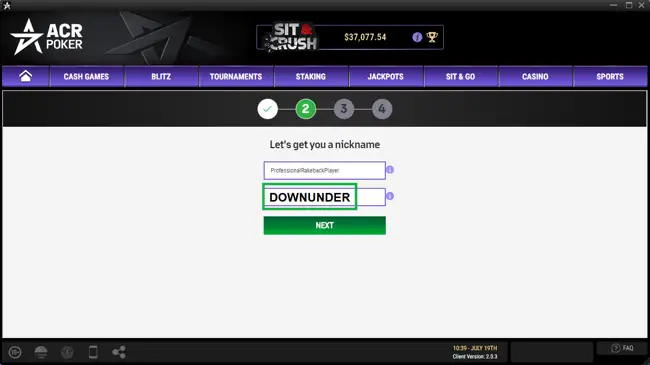 Where to Enter the ACR Poker Promotion Code
Where to Enter the ACR Poker Promotion CodeIt's essential that you enter this code and only this code: nothing more or less. A failure to correctly enter in the code DOWNUNDER will mean that your account will not be approved.
8. Continue the Signup Process
Continue through the various screens of the account creation interface. You'll be asked to verify your email and choose a password. Follow the directions carefully.
If everything went OK, you'll be returned to the ACR lobby, and you'll see the nickname that you just entered shown in the top bar.
9. Complete Your Profile
From within the ACR Poker lobby, select “My Account” from the bottom-right of the window.
 The ACR Poker Lobby
The ACR Poker LobbyA form will appear where you can put your name, address, and other information. This is the part most people screw up, so pay attention!
You will be asked to fill out various personal details including your address, country, and state. When filling out this information, choose your country of origin as New Zealand instead of Australia. For the state, input Auckland.
All of your other information, name, date of birth, email, phone number, street address should be your REAL INFORMATION. Do not use a VPN, this will invalidate your invitation.
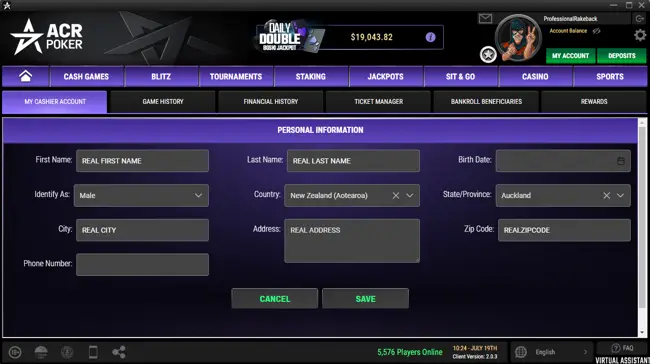 Type in Your TRUE Personal Information on This Form
Type in Your TRUE Personal Information on This FormNOTE: The ONLY information to be modified is the country section altered to read NZ instead of AU, and the state set to Auckland. The reason for this is that if Australia is entered into the form, the account will be automatically disabled by the system. You MUST use your real address, but only change the country to New Zealand in order to keep your account from being permanently disabled by the system's automation. Once your account is created and registered in New Zealand, a security check will be run on your account and if all is well, your account will be approved for use with crypto-currency only for deposits and withdrawals.
What happens if ACR Poker asks for ID and Proof of address!?: You provide it to them. They already know you are an AU player and your account has already been restricted to crypto-currency only use in order to comply with AU law. The only reason you must use NZ as a country is that the system will NOT accept your account creation otherwise. All AU accounts are cleared with ACR security and locked to crypto-only. You are not "cheating" or breaking the Terms of Service by using these instructions. This is the approved procedure!
10.Send In Your Account Information
This step is mandatory
Provide us with the email address you used when creating this poker account, and your username, by messaging us via our Contact Us Page. We will forward this information directly to ACR security who will unlock your account. This process may take 1-5 business days and weekends do NOT count, so please be patient while your account is reviewed by network security.
11.Now You Wait
If you have followed the steps above carefully, your account should be approved in 1-5 business days from the time of your submission.
We repeat, do NOT use a VPN to sign up, this is unnecessary and counterproductive.
We repeat, do NOT attempt to use fake Photo ID or Proof of Address, this is unnecessary and counterproductive.
If ACR Security approves your account, your account will be unlocked and you will be able to deposit and withdraw ONLY using crypto-currency.
ACR accepts cryptocurrencies for deposits such as Bitcoin, Tether, Ethereum, and Litecoin, etc. These same cryptos are offered for withdrawals. You will NOT be able to use credit cards or any other form of FIAT deposits or withdrawals, this is the loophole that allows this work-around to take place.
If you are unfamiliar how to use crypto for online poker, read this article and also set yourself up a CoinJar account for withdrawing your winnings.
